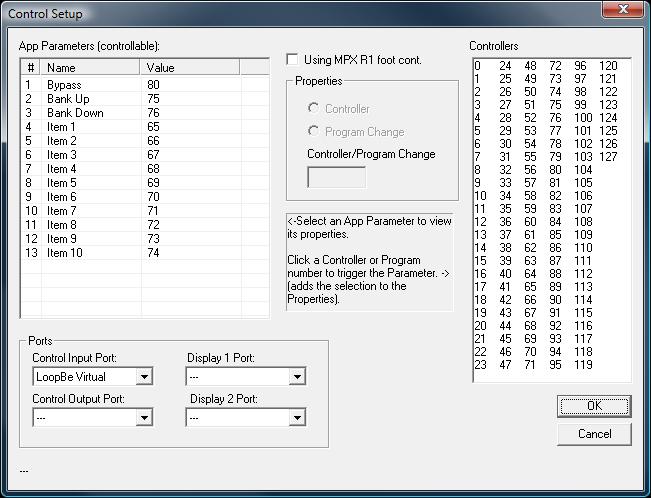
Allows you to select the control that will trigger the macro playback.
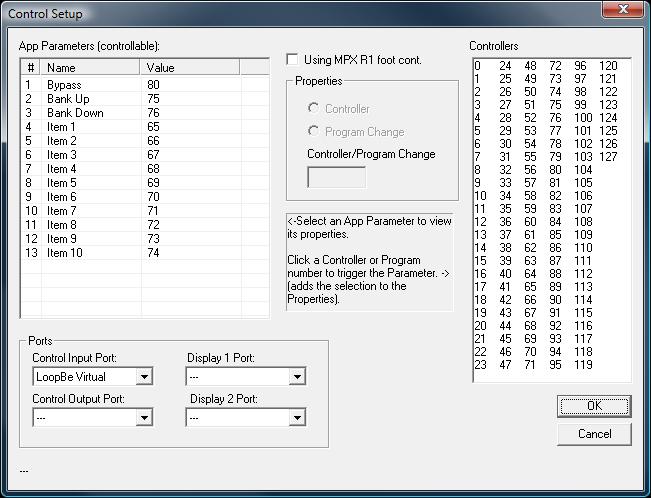
These are the parameters that can be triggered via a MIDI controller or program change (I think that only the controllers are currently working).
You select a parameter then select a controller on the right and it gets assigned.
These define the MIDI ports that the footpedal and the display devices are connected to. Currently, the only display devices are MPX G2s. When you load a new bank, each of the macros names appears on the display. The macro names also appear as the macros are executed. When the Info Mode is enabled, the macro names are displayed when a button is pressed but the macro is not executed.
These are just controllers that can be assigned to the parameters.
When used with the MPX R1, the effect LEDs indicate if a parameter is loaded and the toggle state of the control.
Note - My MPX R1 broke and I haven't used it in a while so this may be broken. It's possible that macro name might appear on the R1 display in a cryptic form. I had it in there at one point but may have removed it since I believe it messed up the normal display but I'm not 100% sure. - Bob