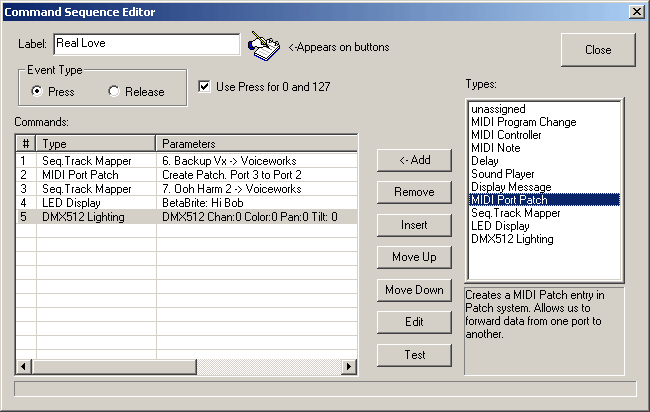
Allows you to edit what happens when the macro is triggered.
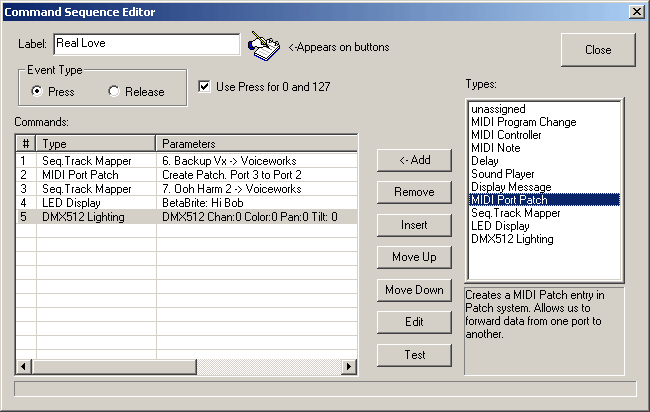
Two sets of commands are available for each macro: Press (127) and Release (0). Typically these are triggered by MIDI Controller events which provide a value (0-127). When triggered by an event with no value field (Program Change, etc..), only the Press commands are executed. You can also "Use Press for 0 and 127" if you just want to trigger the sequence on any value from a particular controller (typically how it is used with the Lexicon MPX R1).
Allows you to label the Macro. This will appear in various list that provide access to the Macros.
This is a list of the current Commands contained within this Macro. Buttons are provided to Add, Remove, Move Up, Move Down, Edit and Test commands. The editor for a given command will also open if you click on an item in the list.
These are the various types of commands that are supported by the system. These can be added to the macro and will be executed in the order shown.