
A Song is a name, a tempo, a time signature, a sound, a volume and an accent.
You access your songs by clicking on the Song button on the main screen.

..which opens the Songs page:
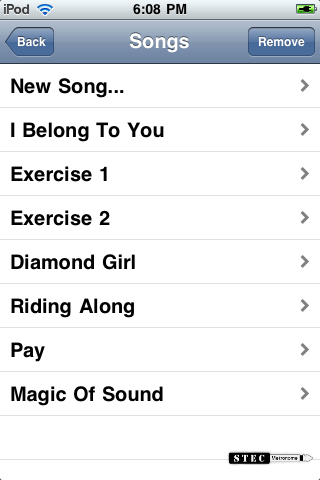
From the Songs page you can select songs, add new songs or remove songs.
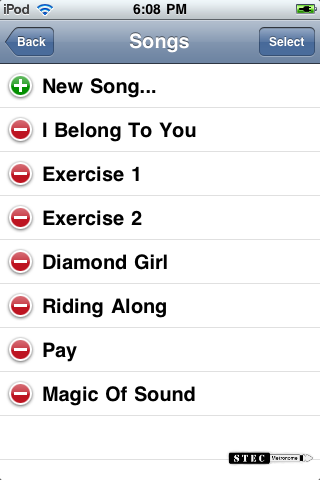
Songs are edited by pressing the Edit button on the main screen after selecting a song from the list.
![]()
..which opens the Song Settings page:
Any combination of letters and numbers. This can be the actual name of a song but can also be the name of an exercise. i.e. "Left Hand Triplets"
Beats per minute in the range of 20-499. The Temo Picker also has a "Words" mode that shows Italian tempo markings and an average tempo that can be used to get a starting point to working with a song or exercise.
This is the name of the Sound you want to use when this Song is selected. You can select a sound by clicking the small white arrow.
This is a time signature for the Song that defines the number of times the Sound is played between accents, and the beat value which divides the time. Legal values are 1/4 through 13/4 and 1/8 through 13/8.
This is the volume level of the beat sound. This is especially useful if you use the metronome as part of a performance.
On = The first beat plays back slightly louder than the others. Off = All beats play at the same volume.