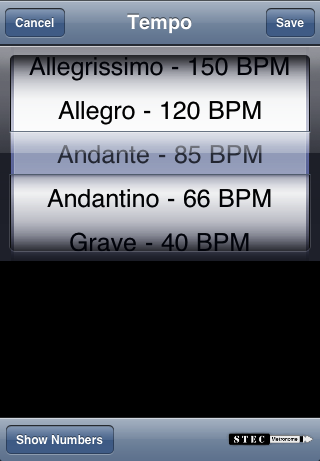The Tempo defines how fast the click plays. Tempo is measured in BPM: beats per minute and is saved with each Song.
The Stec metronome provides several ways to change the tempo.
Click the Tap button on the main screen once for every beat and the metronome measures the time between your clicks to set the tempo.




See the Tap page.
The large + plus and - minus buttons on the main screen increment and decrement the tempo when clicked.
![]()
If pressed and held, the tempo automatically increments till you release it.
When changed from its saved value, the tempo turns red.
When you click on the tempo (i.e. 120 BPM) on the main page the Tempo picker page opens where you can easily select a tempo.
When you press the Show Words button at the bottom of the Tempo picker page, approximations of standard Italian tempo markings in a picker.